How to change backlight color on Cooper Cases keyboards
How to change backlight on Cooper Cases Kai Skel A1 Keyboard?

How to change the backlight on the Cooper Cases NoteKee Keyboard?
- Pressing the key labeled as “1” in the picture below will allow you to turn on and adjust 3 different brightness levels of the back lit keys.
- Pressing the key labeled as “2” in the picture below will allow you to change between 7 different colors for the back lit keys.
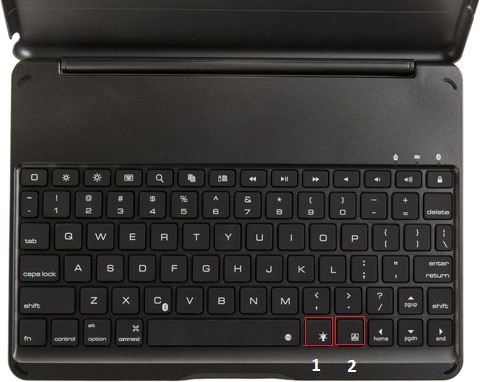
How to change the back light on the Cooper Cases Backlight Executive?
- Press the key showed in the image below one time to turn on the lighting (you will find the key with a ligh bulb icon on the right from the arrows). If you press it again, it will increase the brightness. If you press it for a third time, it will turn the backlight off.
- Press the lighting key combined with the up arrow or down arrow in order to change the backlight color.


